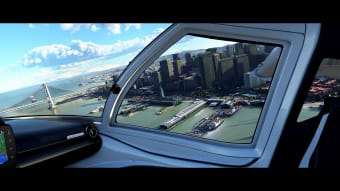Global freedom with a pilot’s feel
Microsoft Flight Simulator 2020 is a free single-player flight simulator game developed by Asobo Studio. It’s the first release in the Flight Simulator series since Microsoft Flight Simulator X was released. This version has upgraded its graphics to mimic the textures of Earth, going as far as using topographical data from Bing Maps.
With its cutting-edge technology, Microsoft Flight Simulator 2020 delivers a deeply immersive experience for aviation enthusiasts and casual gamers alike. The three-dimensional representation of natural wonders was created using Microsoft Azure technology. Chart your own course, choose your aircraft, and navigate the world.
A realistic flight simulator
Microsoft Flight Simulator 2020 was created with Asobo’s in-house developed game engine. Leveraging Bing Maps data, you will have on-demand access to two petabytes of data from the cloud. Asure artificial intelligence scans map information and photogrammetry to project photorealistic three-dimensional models of nature and urban areas. Fly out from 37 thousand real-world airports and visit 2 million cities and towns, with 1.5 billion buildings and 2 trillion trees altogether. However, it’s highly demanding on hardware.
Living and non-living beings will appear in all areas of the game. This includes flora and fauna that are living in nature and moving vehicles that populate the area. A prime example of the simulator’s attention to detail is the effect wind direction has on your surroundings. Waterfalls will flow according to the wind, and the individual leaves of the trees will begin to rustle, creating the appearance of a living world.
Endless skies, endless flights
In Microsoft Flight Simulator 2020, the flight model processor was used to simulate thousands of surfaces and 3D forces. Its appearance will vary depending on the weather conditions, seasons, and time of day. Utilizing real-world weather data allows the game to follow the same conditions as the area you’re flying in. For example, you’re flying over the United Kingdom, where it often rains, affecting flight experience, making for an immersive experience.
This flight sim continues to get support with regular updates and content via the in-game marketplace. There are also added aircraft as developers introduced 41 new and 46 updated products (aircraft, airports, addons), expanding variety and customization. Core simulation updates (via Sim Update patches) have improved flight systems and avionics, stabilized the autopilot, enhanced graphical immersion, and refined navigation/ATC systems, especially helpful for IFR and instrument-based flights. There are also additional features such as streamlined user interfaces and accessibility options.
Soaring into a new era of flight simulation
Microsoft Flight Simulator 2020 sets a new benchmark for realistic flight experiences, combining stunning photorealistic visuals, real-world weather, and dynamic environmental interactions. Its vast open world, accurate flight mechanics, and continuous updates make it a must-play for aviation enthusiasts. While hardware demands are high and newcomers may find the complexity daunting, the simulator’s immersive detail, extensive aircraft selection, and ongoing support ensure an unparalleled journey through the skies.